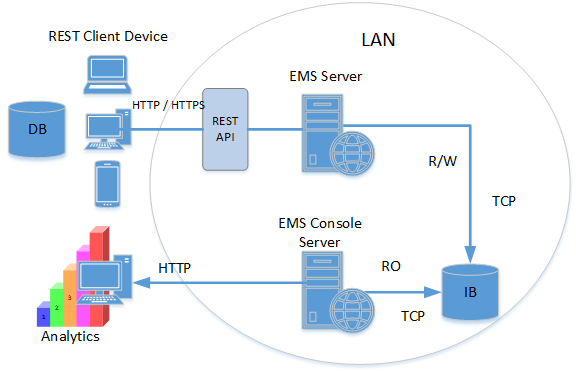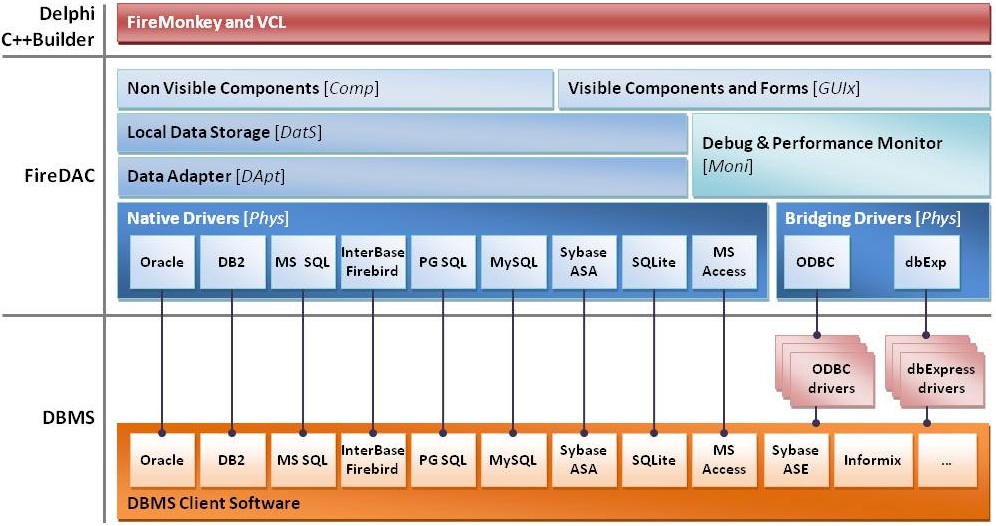Elite Developers – Show us your Cool Apps! Join our club of elite developers by showcasing your app and enter to win $2,000 in Embarcadero Credits!
| How does it work? |
| 1) |
Submit a title for your cool app |
| 2) |
Provide a description for your submission |
| 3) |
Share your short video URL or request a recording (Date & Time) |
| 4) |
MVPs & Embarcadero Evangelists vote |
| 5) |
Winner each month - $2,000 toward any of our products |
|
![Cool_App_Contest_Logo_and_Graphic]() |
This contest awards prizes and showcases cool applications built using Embarcadero's RAD Studio, Delphi and C++Builder. We are looking for cool applications across all industries including personal use, using any type of application you can build with our products. Your cool app can use VCL, FireMonkey, DataSnap, EMS, FireDAC, InterBase and any other components, libraries, services, sites, infrastructures, APIs, devices and other capabilities.
As part of your contest entry, we want you to create a 5 minute video (or please request a date/time with David I and/or Jim McKeeth for a recording session and we'll help you) that shows your cool code, UI, technology, component use, architecture, algorithms, data structures, unique solution to a problem, business solution, game, world changing idea and any other app that you want to show off.
The contest will be an ongoing monthly contest so there is no specific deadline for submission. We will be giving each monthly winner a $2000 coupon that can be used towards the purchase of Embarcadero products from our shop site (starting May 1, 2016), while the contest is running. In addition, we will highlight the winning submission on our YouTube channel along with other submissions so that your fellow Embarcadero community members will be able to admire your work.
You only need to submit your cool app once. Embarcadero developer relations team, Embarcadero software consultants and Embarcadero MVPs will vote each month to determine the monthly winner. Embarcadero employees are not eligible to enter the contest. Embarcadero MVPs are allowed to enter the contest but will not be allowed to vote for their own entry.
For examples of short application videos, check out the
Digifort IP Surveillance System video by Eric Bonihla (Digifort) and the
Visualizing Mathematical Functions video by Anders Ohlsson (Embarcadero MVP).
You can use any screen recording software to create your 5 minute Cool App Contest video. At Embarcadero we use Camtasia for Windows and Camtasia for Mac by
TechSmith (they have trial versions available if you are interested). TechSmith has tutorials available for
Camtasia for Windows and
Camtasia for Mac. Your video should be recorded and rendered at or near 1920x1080 resolution. Please make sure that your IDE editor’s text font size is set to 12 point or larger (David I likes to use Lucida Console 14 point).
If you intend to enter, please use the submission form (short survey) to tell us about your Embarcadero Cool App. Bookmark this survey page URL and start your cool app entry (or entries) today and then update your submission(s) when you have completed your video or want to request a date/time with us for a recording session.
We like all types of applications – desktop, mobile, server, cloud, personal, professional, industrial, etc. There is no limit to the type of application, except that it must be a cool app. The app does not have to be a for sale app. The app does not have to be open source based. The app can be used inside a company or delivered to specific users. The app just has to be wonderful. There are no other rules except what is in the email, what is in the submission/survey form header and the final question that has you put your name, email and company to give us permission to publicly showcase your app (whether it wins a monthly prize or not) and to use some or all of the textual information and other information you provide as part of us showing your cool app video to the world.
We look forward to seeing all of the cool apps our Embarcadero community members have built!
If you have any questions or need additional information, please contact me.
David Intersimone "David I"
Frequently Asked Questions about the Cool Apps Contest
Q: Does the video have to be five minutes in length?
A: We hope your submitted video will be approximately 5 minutes in length. But, the video can be a little shorter or a little longer if you need to show the coolness of the app. Is there a video submission that might be too short, say 2 minutes in length? The video can be shorter, as long as you can show the coolness of the app in action, the UI, some source code or architecture and anything else that will help the “judges” evaluate the cool app submission.
Q: Do I maintain ownership of the 5 minute video? I would have no issue granting permission for the video to be used as that becomes the positive marketing from your side.
A: You own the video and the app. The last item on the submission form asks you to give your name, email address and company (or self) as confirmation that you want your cool app entered into the Embarcadero Cool Apps Contest and that we can use the information and video you provide as part of the marketing of our Cool Apps Contest. We will put the video and information on our site and also our YouTube channel.
Q: If I submit am app once and then later make significant update to it with which I extend my apps features can I update my submission to reflect the latest changes?
A: You can always update your submission whether it has won a monthly award entry or not. We will create a landing page and YouTube playlist for the videos and can update videos as you do, or change the link. Just let us know.
Q: In your article you state that it is necessary to submit the cool app only once and the judges will vote for best app every month. Can one app can be nominated as best several times?
A: We will pick a cool app each month from the complete set of submissions. You do not have to re-submit the same cool app. One specific Cool App can only win once. A Cool App submitted can win once and only once.
Q: Is this strictly for mobile apps, or are groundbreaking desktop apps also eligible?
A: We like all types of applications – desktop, mobile, server, cloud, personal, professional, industrial, etc. There is no limit to the type of application, except that it must be a cool app. The app does not have to be a for sale app. The app does not have to be open source based. The app can be used inside a company or delivered to specific users. The app just has to be cool.
Q: Since this appears to be a monthly contest, when is the cutoff date for the first month? End of April?
A: We will take submissions over time. The “judges” will take a look at all submissions (except for past winners) at the beginning of each month (for April, this means early May). We will choose one winner each month from the complete list of submissions. Once a cool app video has won a monthly prize, it will not be considered for any additional month’s awards.
Read more